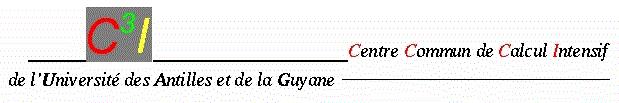
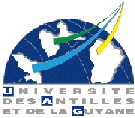
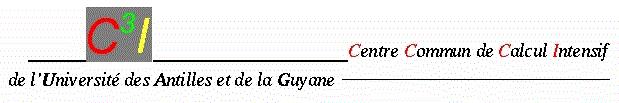 |
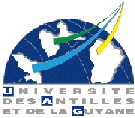 |
Mèwbalaou |
 |
mewbalaou.univ-ag.fr
You will also periodically receive email from C3I with information about
mewbalaou. In order to insure that you receive this email, you should make
sure that your email forwarding is set properly.
ssh mewbalaou.univ-ag.fr -l usernameYou will next be prompted for your mewbalaou password. If you enter your password successfully you will be connected to mewbalaou.
This is your home directory. The 'username' will be replaced by your userid. You can also refer to this directory as $HOME. You have a 1 Gbyte quota for your home directory. Your home directory is backed up.
This directory provides you access to a large amount of working disk space. The word 'username' will be replaced by your username. You can also refer to this directory as $BIG. There are no quotas and there is no wiper, so you must police your own disk usage. $BIG is not backed up. Thus, you should copy as soon as possible $BIG files that you want to your home system.
The format for the scp command is
scp source-filename target-filenamewhere the filename on the remote system, whether it is the target or the source, must be specified as
username@system:filenameFor example, to copy a file to your home directory on mewbalaou when you are logged in to your home system use a command such as
scp filename username@mewbalaou.univ-ag.fr:/uag/username/filenameIf you are logged in to mewbalaou and you want to copy over a file from your home system to mewbalaou, use a command such as
scp username@remote-system:filename filenameFor more information on the scp command, see the scp man page.
Scp is part of the ssh distribution. C3I provides a list
of sites that distribute ssh.
Compile your program by executing one of the following sets of statements.
C programs: cc program-name.c
C++ programs: cxx program-name.C for HP compiler or c++
program-name
for Gnu compiler
Fortran90 programs: f90 program-name.f90
Please note that the C compiler expects a .c extension (lower case) while the Compaq C++ compiler expects a .C (upper case) extension.
The make command executes /bin/make. To use Gnu make use the gmake command.
We recommend that you use the options
-O -fast -tune ev7 -arch ev7when you compile. You must use the options -tune ev7 and -arch ev7 if you compile on the front end because the front end processers are not the same as mewbalaou's compute processors.
For Fortran, use this include directive in your source:
include 'mpif.h'and compile with a command like:
f90 program.f90 -lmpiFor C, use this include directive:
#include <mpi.h>and compile with a command similar to:
cc program.c -lmpi
If you want to use OpenMP you should use the -omp option when compiling Also, before you execute your program set the environment variable OMP_NUM_THREADS to ${PBS_PPN}. This variable is set by the system to the number of processors you request with your qsub comand. If you do this each thread will run on its own processor.
To run an OpenMP code we have found that you must increase the value
of vmem and pvmem from their default values to at least 1 Gbyte. See the
discussion of batch processing below for more information
on qsub, vmem and pvmem.
The priority for this queue is FIFO, but if a job will not fit either because its memory request or its processor request cannot be met, the next job in the queue that will fit will run.
Send email to support@cphpc3i.univ-ag.fr if you have computation needs that cannot be met by these scheduling policies.
mewbalaou's scheduling policies will probably change frequently. Please
check this document often for policy and system updates.
A sample job script is
#!/bin/csh
#PBS -l walltime=5:00:00
#PBS -l nodes=1:ppn=4
#PBS -l vmem=4gb
#PBS -l pvmem=4gb
#PBS -j oe
set echo
#execute program
dmpirun -np ${PBS_PPN} ./a.out
#cleanup in case dmpirun failed
mpiclean
The first line in the script cannot be a PBS directive. Any PBS directive
in the first line is ignored. Here, the first line identifies which shell
should be used.
The next five lines are PBS directives.
chmod 755 yourscript.jobThen you can submit it to PBS with the qsub command.
qsub yourscript.jobBatch output, including your job's stdout and stderr output, is returned to the directory from which you issued the qsub comand after your job finishes.
You can also specify the PBS directives as command-line options to qsub. Thus, you could omit the PBS directives in the sample script above and submit the script with
qsub -l walltime=5:00:00 -l nodes=1:ppn=4 -l vmem=4gb -l pvmem=4gb -j oeCommand line options override PBS directives included in your script.
The -M and -m options can be used to have the system send you email
when your job undergoes specified state transitions. See the man page for
qsub for more information on these options and other options to the qsub
command.
qsub -I -l walltime=10:00 -l nodes=1:ppn=2This command requests interactive access to 2 processors for 10 minutes.
The system will respond with a message similar to
qsub: waiting for job 54.mewbalaou.psc.edu to startYour qsub request will wait until it can be satisfied. If you want to cancel your request you should type ^C. You will have to try your interactive job at a later time. The qstat command can be used to show how many jobs are running on the system.
When your job starts you will receive the message
qsub: job 54.mewbalaou.psc.edu readyand then the OS command prompt. You can use the -M and -m options to qsub to have the system you email when your job has started.
At this point any commands you enter will be run on your processors as if you had entered them in a batch script. For example, to run an MPI code you must enter a dmpirun command.
Stdin, stdout, and stderr are all connected to your terminal, although you will still need to use input direction for your MPI code to read stdin.
When you are finished with your interactive session type ^D. The system will respond
qsub: job 54.mewbalaou.psc.edu completedWhen you use qsub -I you are charged for the total time that you hold your processors and your memory whether you are computing or not. Thus, as soon as you are done running executables you should type ^D.
Interactive access can be used to compile your mewbalaou programs.
Publications resulting from work done on mewbalaou should include a credit similar to
The computations were performed on the HP GS1280 system at the Centre Commun de Calcul Intensif de l'Université des Antilles et de la Guyane.